For all of those frustrated bloggers who are pulling out their hair because you’re not on the Blogger in beta program, rest assured there is help.
There is a way to switch your already existing Blogger account to the new Blogger in beta program. It only takes a couple of minutes and the steps are really easy. However, keep in mind that Blogger in beta is still in its very early stages and some of you (hopefully not that much) won’t be able to make the switch just yet.
Also, don’t fret about losing any material or stored information. The switch moves everything. The only change will be your log-in information. After the switch, you will have to log-in using your Google account information.
I’ve copied and pasted the instructions below. Good Luck! =)
How do I switch to Blogger in beta?
There is a way to switch your already existing Blogger account to the new Blogger in beta program. It only takes a couple of minutes and the steps are really easy. However, keep in mind that Blogger in beta is still in its very early stages and some of you (hopefully not that much) won’t be able to make the switch just yet.
Also, don’t fret about losing any material or stored information. The switch moves everything. The only change will be your log-in information. After the switch, you will have to log-in using your Google account information.
I’ve copied and pasted the instructions below. Good Luck! =)
How do I switch to Blogger in beta?
The Blogger in beta program is going to start out small, so only a low percentage of people who log in to Blogger will see the option to switch over. If you're one of them, you'll see a blue box in the sidebar of your dashboard highlighting the new Blogger in beta. Click the "learn more" link there and we'll walk you through the process of switching your account.
Part of this change involves converting your Blogger account into a Google Account. If you already have a Google Account, log in with your Google Account email address and password when prompted. A confirmation message will appear to indicate success.
If you do not have a Google Account, you will be given the option to create one. Your new Google Account will automatically be linked to your Blogger account.
Blogger has a new Terms of Service so be sure to read and accept it when it is presented.
That's all there is to it. From this point on, you'll log in to beta.blogger.com, instead of the usual www.blogger.com, to access your account's new features. Remember also to use your new Google Account login information.
If you don't have the link on your dashboard, don't despair. We'll be adding more and more people as we go along, so eventually everyone will be able to switch.
(For more information, go to beta.blogger.com and click on the “help” link located on the bottom.)
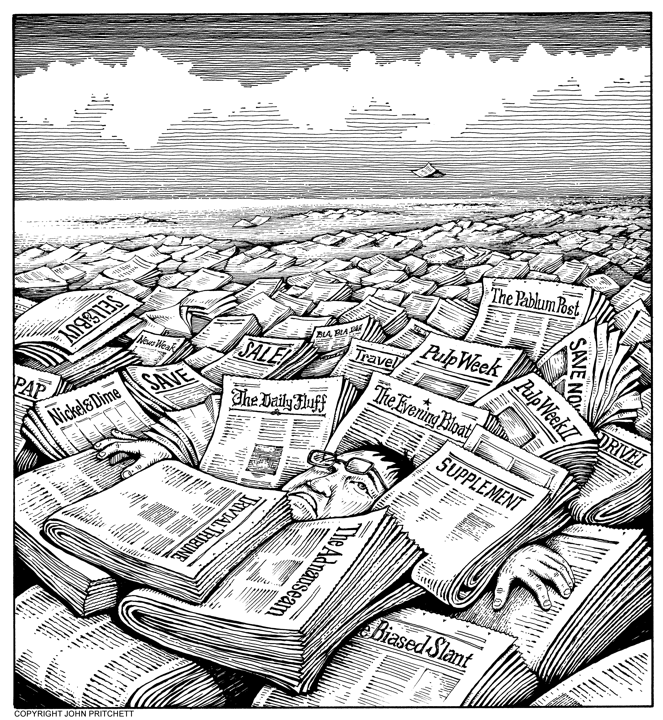

No comments:
Post a Comment